 Quik FileRecovery
Quik FileRecovery
 Quik FileRecovery
Quik FileRecovery

Our app is designed to make file recovery simple and effective for everyone
Scan and recover recently deleted photos with support for common image formats. Preview files before restoring to ensure accuracy.
Restore lost videos, music, and documents (PDF, DOC, etc.) from your device's internal storage.
Create backups of important files to avoid permanent loss. Manual backup options are provided for added security.
Lightweight scans help locate deleted files efficiently. Filter results by type or date for faster recovery.

Three simple steps to recover your lost files
Launch the app and perform a quick or deep scan of your device's storage to locate recoverable files.
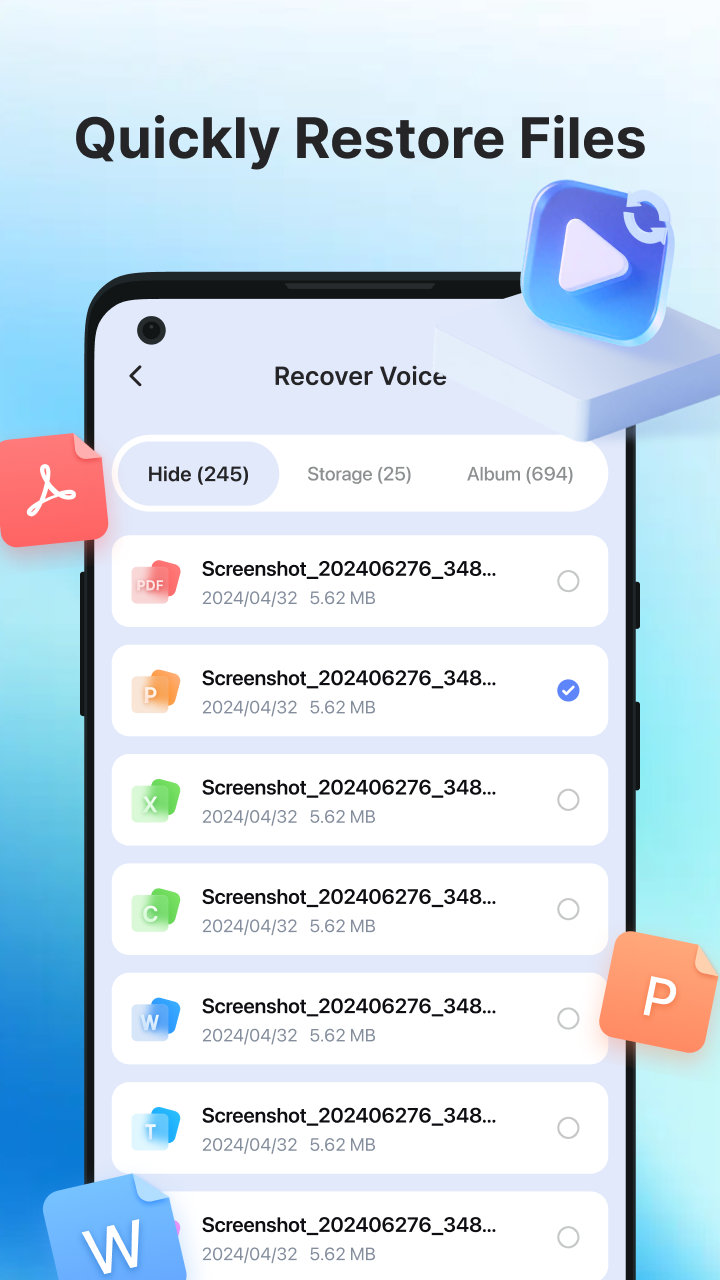
Browse through the scan results and preview files before restoring to ensure you're recovering what you need.
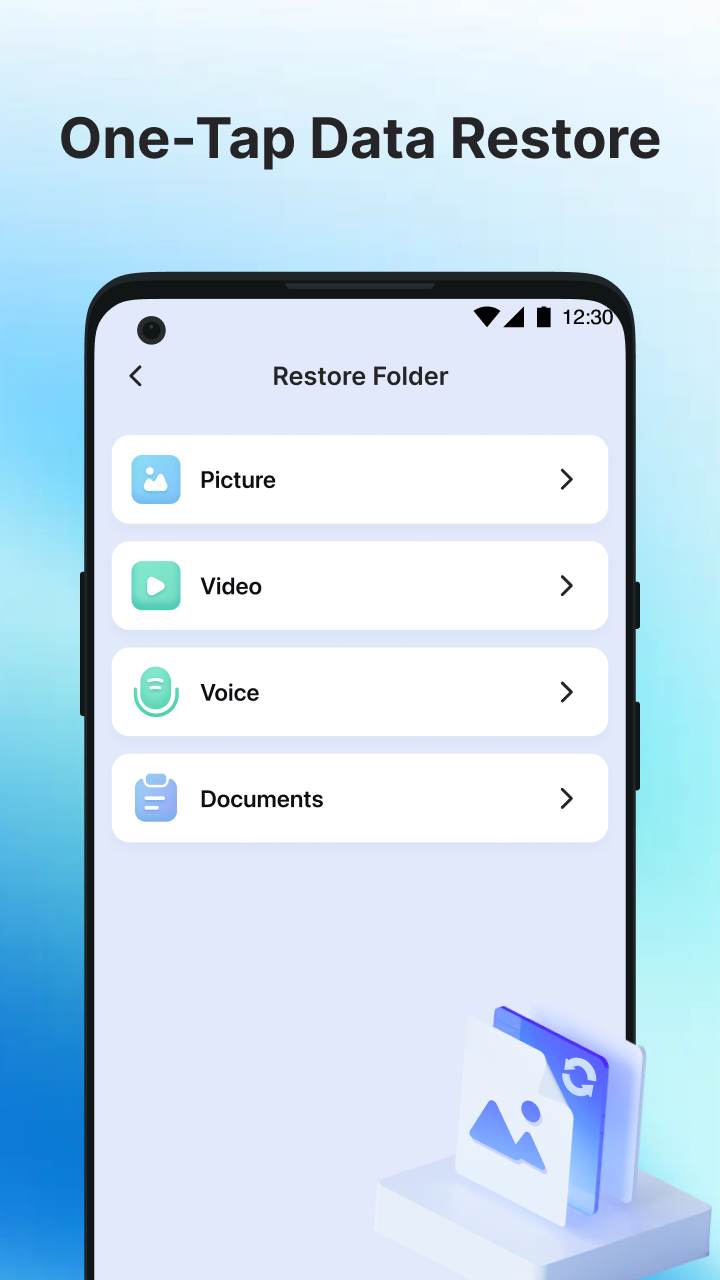
Select the files you want to recover and save them to a safe location. Create backups to prevent future data loss.

Download Quik FileRecovery now and get back your precious photos, videos, and documents in just a few clicks.
This app is designed for basic file recovery needs. Results may vary depending on device conditions and file overwriting.